


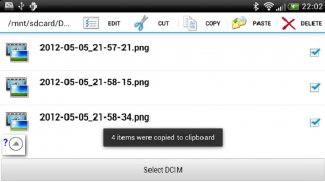








SyncMe Wireless

SyncMe Wireless介绍
Copy, move, sync and backup your mp3, pictures and documents over WiFi, USB tethering, cellular VPN or wired network to your computer or NAS device. Nothing to be installed on your computer. Sync automatically even before you enter your home with 'If connected to WiFi router'.
SHARING MUST BE ENABLED ON YOUR COMPUTER, the simplest way to do this on Windows is to right click the folder you wish to synchronize select Share With and go with the instructions. Restart of the PC sometimes is needed when sharing for the very first time.
Features:
Two and one-way sync.
Sync deletions.
Schedule sync by combination of interval, exact time of the day, weekday, when device connects to a specific WiFi router and when power charging.
Include/exclude filter for hidden, read protected, individual files/folders, file name pattern, file type (extension), file date.
VPN and Portable WiFi Hot Spot over cellular connections.
Wake up PC (WOL) either manually or on a scheduled sync.
Organize pictures by date and/or address.
Organize mp3 music by artist and/or album and rename to the original song name.
Cut, copy, paste, preview remote and local files.
Uses Windows shares, Samba on Linux and older Macs, CIFS (SMB) protocol.
Hidden sneaky costs: There are four premium (paid) features in this app: 1) Schedule with router 2) Weekly schedule 3) Include/Exclude directories and files, new extensions and regular expressions 4) Wake up PC before sync. One time donation covers them all and any upcoming premium feature.
Known issues:
1) Insufficient resources error on Windows:
Check file path on Windows, paths are limited to 260 character after long files names were replaced with their short names.
Also looks like Windows sometimes is not fast enough to reclaim resources. Changing registry seems to help: "HKEY_LOCAL_MACHINE\SYSTEM\CurrentControlSet\services\LanmanServer\Parameters\Size" 3
复制,移动,同步和备份您的MP3,图片和文件通过WiFi,USB网络,蜂窝VPN或有线网络到您的计算机或NAS设备。安装在您的计算机上没有。自动同步你进入你的家“如果连接到Wi-Fi路由器”,甚至之前。
共享必须启用您的计算机上,要做到这一点在Windows上最简单的方法是右键单击要选择分享同步,并与说明,请访问该文件夹。共享的第一次时,有时会需要PC的重新启动。
特征:
两个单向同步。
同步缺失。
由间隔,天,星期的准确时间,当设备连接到一个特定的WiFi路由器,并且当电源充电的组合进度同步。
包含/排除隐患,读取受保护的,单独的文件/文件夹,文件名模式,文件类型(扩展名)过滤器,文件日期。
VPN和便携式WLAN热点超过蜂窝连接。
醒PC(WOL)手动地或在预定同步。
整理日期和/或地址图片。
由艺术家和/或专辑组织MP3音乐,并重新命名为原曲的名称。
剪切,复制,粘贴预览远程和本地文件。
使用Windows共享,Linux上的Samba和老的Mac,CIFS(SMB)协议。
隐藏偷偷摸摸的费用:有4个优质(付费)功能在此应用程序:1)附表与路由器2)每周安排3)包含/排除的目录和文件,新的扩展和正则表达式4)唤醒PC同步之前。有一次捐赠涵盖了所有这些,任何即将推出的高级功能。
已知的问题:
1)在Windows资源不足的错误:
检查Windows的文件路径,路径被限制为260个字符后长文件名用其短名称进行替换。
看起来也像Windows有时是不够快,无法回收资源。更改注册表似乎有帮助: “HKEY_LOCAL_MACHINE \系统\ CurrentControlSet \服务\ LanmanServer \参数\规格” 3






























